I just booted my Mac Book (3,1)... Let me tell you that any edits to /boot/grub/grub.cfg shouldn't do anything. As that file is built dynamically during bootup, from the files in /etc/grub.d
Mine is slower than yours. Core 2 Duo is not fast.Code:mafoelffen@Mikes-MacBook:~$ systemd-analyze Startup finished in 6.066s (kernel) + 1min 38.418s (userspace) = 1min 44.484s graphical.target reached after 1min 33.600s in userspace mafoelffen@Mikes-MacBook:~$ systemd-analyze blame 17min 3.858s apt-daily-upgrade.service 41.207s snapd.service 23.584s networkd-dispatcher.service 23.520s logrotate.service 22.989s ua-timer.service 18.267s udisks2.service 16.949s ModemManager.service 16.838s snapd.apparmor.service 16.557s apparmor.service 16.154s NetworkManager-wait-online.service 15.130s dev-sda7.device 9.559s dev-loop10.device 9.559s accounts-daemon.service 9.454s dev-loop14.device 9.194s dev-loop13.device 8.558s dev-loop11.device 8.252s dev-loop12.device 8.228s systemd-journal-flush.service 8.191s dev-loop18.device 8.140s dev-loop8.device 8.101s dev-loop1.device 8.083s dev-loop7.device 7.444s power-profiles-daemon.service 7.423s polkit.service 7.188s dev-loop2.device 7.008s NetworkManager.service 7.007s avahi-daemon.service 7.005s bluetooth.service 6.656s switcheroo-control.service 6.634s thermald.service 6.616s systemd-logind.service 6.590s dev-loop4.device 6.588s dev-loop6.device 6.039s wpa_supplicant.service 5.836s dev-loop0.device 4.923s cups.service 4.178s systemd-udevd.service 4.064s packagekit.service 3.591s update-notifier-download.service 3.450s rsyslog.service 3.327s apport.service 3.121s lightdm.service 3.106s plymouth-quit-wait.service 2.937s dev-loop23.device 2.721s snap-bare-5.mount 2.656s snap-canonical\x2dlivepatch-146.mount 2.557s snap-core-14784.mount 2.370s snap-core18-2697.mount 2.332s dev-loop20.device 2.160s snap-core20-1822.mount 2.159s gpu-manager.service 2.083s grub-common.service 1.983s snap-firefox-1993.mount 1.964s snap-firefox-2391.mount 1.931s upower.service 1.901s systemd-fsck@dev-disk-by\x2duuid-70D6\x2d1701.service 1.846s systemd-tmpfiles-setup.service 1.754s snap-gnome\x2d3\x2d38\x2d2004-119.mount 1.591s snap-gtk\x2dcommon\x2dthemes-1519.mount 1.543s systemd-modules-load.service 1.542s snap-gtk\x2dcommon\x2dthemes-1535.mount 1.524s e2scrub_reap.service 1.399s snap-snap\x2dstore-599.mount 1.259s systemd-rfkill.service 1.217s snap-snap\x2dstore-638.mount 1.212s systemd-sysusers.service 1.201s e2scrub_all.service 1.087s colord.service 1.000s systemd-random-seed.service 968ms user@1000.service 967ms systemd-resolved.service 890ms systemd-tmpfiles-clean.service 824ms systemd-backlight@backlight:intel_backlight.service 824ms snapd.seeded.service 794ms snap-snapd\x2ddesktop\x2dintegration-49.mount 790ms keyboard-setup.service 761ms systemd-journald.service 755ms systemd-tmpfiles-setup-dev.service 728ms systemd-udev-trigger.service 726ms kerneloops.service 674ms grub-initrd-fallback.service 573ms systemd-sysctl.service 533ms systemd-timesyncd.service 485ms modprobe@drm.service 479ms systemd-oomd.service 417ms dev-loop22.device 407ms fstrim.service 314ms openvpn.service 288ms systemd-remount-fs.service 255ms dev-disk-by\x2duuid-b4d75638\x2dd0b2\x2d40f8\x2da430\x2d8ad758768> 227ms rtkit-daemon.service 190ms snap-gnome\x2d3\x2d38\x2d2004-137.mount 172ms setvtrgb.service 171ms ufw.service 159ms boot-efi.mount 148ms plymouth-start.service 135ms snap-core20-1852.mount 117ms console-setup.service 112ms snap-canonical\x2dlivepatch-196.mount 105ms snap-snapd\x2ddesktop\x2dintegration-57.mount 99ms plymouth-read-write.service 96ms dev-hugepages.mount 92ms dev-mqueue.mount 88ms sys-kernel-debug.mount 85ms sys-kernel-tracing.mount 84ms proc-sys-fs-binfmt_misc.mount 77ms snap-core22-607.mount 17min 3.858s apt-daily-upgrade.service 41.207s snapd.service 23.584s networkd-dispatcher.service 23.520s logrotate.service 22.989s ua-timer.service 18.267s udisks2.service 16.949s ModemManager.service 16.838s snapd.apparmor.service 16.557s apparmor.service 16.154s NetworkManager-wait-online.service 15.130s dev-sda7.device 9.559s dev-loop10.device 9.559s accounts-daemon.service 9.454s dev-loop14.device 9.194s dev-loop13.device 8.558s dev-loop11.device 8.252s dev-loop12.device 8.228s systemd-journal-flush.service 8.191s dev-loop18.device 8.140s dev-loop8.device 8.101s dev-loop1.device 8.083s dev-loop7.device




 Adv Reply
Adv Reply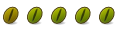


Bookmarks