Hi guys,
First, I'm sorry i feel i needed to post this because i have tried many things to solve this but i couldn't yet.
To add some context, I'm using a laptop XPG Xenia 15. It has Dual Boot configured (at first it came with Windows 10 (never upgraded to 11) and i added a new partition for Ubuntu 20.04)
After some months, Ubuntu 22.04 got released so i upgraded it.
This is kind of weird because i usually use this laptop for work (ubuntu 22.04) and just sometimes i use Windows 10 in order to play some game with friends. Sometimes after I use windows, Ubuntu 22.04 starts having issues with the wifi (ethernet and usb tethering using my cellphone works well).
Many things i have fixed it by trying the following:
- Reinstalling driver for my network device (wifi)
- Reinstalling network-manager and restarting the service
- Restarting the laptop many times
Just to let you know, using Windows 10, the wifi is always working well.
A bit of additional information is that i'm using Ubuntu 22.04 and the kernel is 5.19.0-42-generic and when i run this command:
A fragment of the result is :Code:lshw -C network
*-network UNCLAIMED
description: Network controller
product: Wi-Fi 6 AX200
vendor: Intel Corporation
physical id: 0
bus info: pci@0000:3e:00.0
version: 1a
width: 64 bits
clock: 33MHz
capabilities: cap_list
configuration: latency=0
resources: memory:ae600000-ae603fff
Please, help me.
Luis


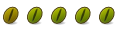

 Adv Reply
Adv Reply


Bookmarks