Re: Ubuntu 10.04 RaLink RT2860 does not connect

Originally Posted by
ctbarker32

Hi. I don't know if this will help but I have written up a tutorial specifically aimed at getting the Ralink RT2860 chipset working with wifi and WPA security. I think I have made it understandable for the novice. I am not a Linux expert by any means so that's where I'm coming from. Hope this helps.
RT2860 and Ubuntu 10.04 wireless tutorial
-CB
Thanks for the tutorial. I got Lucid installed today and had the same problem. One thing to add make sure you have gcc installed for the commands make and make install will not work. But went through the tutorial and everything works, except for speeds but with a reboot hopefully it works better.
Intel Dual Core 3.2 Ghz Processor 160Gb Hard Drive BFG GeForce 9800 GT 1024Mb Video Card 2Gb DDR2 533 Memory



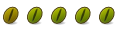


 Adv Reply
Adv Reply
 Thank you all! Got it working!!
Thank you all! Got it working!! 

Bookmarks