Manual Installation > Select sda1 > Change > Leave formatted as Ext4 > Mountpoint / (forward slash is root) > OK
Do you see the activated Next button?
@Rubi1200 - you were already on your starting blocks

Manual Installation > Select sda1 > Change > Leave formatted as Ext4 > Mountpoint / (forward slash is root) > OK
Do you see the activated Next button?
@Rubi1200 - you were already on your starting blocks
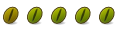
Yes, I created just 1 partition on the drive that left 5MB of unallocated space.
So the step I was missing was clicking the "Change" button; I didn't understand what those buttons were for so I didn't play with them. As soon as I clicked it I was able to move forward with the install.
After the install I still ran into issues with the computer not finding an OS on the drive so I started digging around and doing more reading. What I noticed in some screen shots of gparted was that the single partition was flagged as bootable where as mine wasn't. After adding this flag my install is working.
Now how do I mark this as resolved? Just change the title of the thread?
Single Partition:
1) Boot into a live session of Xubuntu 24.04 (Legacy mode)
2) Open Gparted
3) Create an msdos partition table
4) Create one partition Ext4 but not using the complete disk (I used 50% of disk space). Partition should be flagged as "bootable"
5) Start the installer
6) Installation type - Manual Install
7) Locate your prepared partition, use as ext4, format, mountpoint = root /
7.a) Check the box if you want the system to format the partition before doing an install.
8) Click "Change" button and enter the file system if not defined, format = ext4, and mount point = "/"
8) Grub bootloader to /dev/sda
9) Allow installer to continue
Glad to hear you finally got this sorted out.
To mark as Solved go to your first post >> Thread Tools >> Mark Solved.
Good luck with the new install!
Bookmarks