I have a couple of external drives formatted to ext4,after some use I can see this messageevery time I attach one of them:do I have to run a manual fsck after unmounting it,or can I safely ignore the warning ?Code:EXT4-fs (sdc1): warning: maximal mount count reached, running e2fsck is recommended
Being an external drive,it obviously gets mounted/unmounted kinda frequently,so theorically I'll have to run this check pretty often.
The other one is actually worse,it's a 3.5" WD drive with its own power supply,and lately it occasionally doesn't get auto-mounted when I plug it in,the message in syslog looks like thisdoes this mean that there is some actual filesystem damage on this drive,or can it be a sketchy power adapter,as I've read somewhere?Code:ubuntu-kernel: [ 3618.190700] EXT4-fs (sdd2): error count: 8 ubuntu-kernel: [ 3618.190705] EXT4-fs (sdc2): initial error at 1366215273: __ext4_get_inode_loc:4814: inode 11143320: block 44564649 ubuntu-kernel: [ 3618.190711] EXT4-fs (sdc2): last error at 1366215527: __ext4_get_inode_loc:4814: inode 9836246: block 39321997


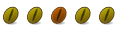

 Adv Reply
Adv Reply

Bookmarks