What I am trying to understand is: how come a tty2 was suddenly launched on my laptop last October when I log into my laptop? I am the root user and did not make any changes, did not launch the tty2 in October, did not enter any code about tty in the terminal.
As you pointed out, ttys are normally used when there are several users on a system connected to a server, so multiple users can work on the same system at the same time.
See:
https://www.youtube.com/watch?v=vAr9PM9dEtE
And why is my system using gdm3? Doesn't the root user need to install gdm3? I thought lightdm is the default for ubuntu.
So please help me understand how and why this change occurred. I am not ignoring the issue. Rather, I would like to understand how the issue came about.
Is there code I can enter to trace the history of this sudden change to gdm3 on my laptop?




 Adv Reply
Adv Reply
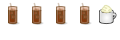



Bookmarks