You experience Screen Tearing when watching video in Compiz? Here is the solution:
First:
Type in Terminal
Code:
sudo apt-get install compizconfig-settings-manager
Open: CompizConfig Settings Manager: (System -> Preferences -> CompizConfig Settings Manager)
Find: General Options - Display Settings
Change:
- "Sync To VBlank" to "enabled"
Second:
Open: Nvidia X Server Settings: (System -> System Settings -> Nvida X Server Settings)
Find: OpenGL Settings
Change:
- "Sync To VBlank" to "enabled"
Third:
Open: System -> Preferences -> Startup Applications
Add a new entry:
- Name: "Nvidia Settings"
- Command: "nvidia-settings --load-config-only "
Optional:
For a smoother window movement and compiz-cube rotation, set "refresh rate" equal to the refresh rate of your monitor (nvidia-settings -q RefreshRate).
Compiz incorrectly detects a bogus refresh rate because of nvidias dynamic-twinview solution.
Open: CompizConfig Settings Manager: (System -> Preferences -> CompizConfig Settings Manager)
Find: General Options - Display Settings
Change:
- "Detect Refresh Rate" to "disabled"
- "Refresh Rate" to "60"
Hint: You could set the refresh rate of compiz double the refresh rate of your monitor (120 in my case) for extra smoothiness!
restart X. (sudo restart gdm)
There you go, no more tearing.


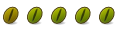


Bookmarks