Now, in 10.04 and before (I believe), Firefox's font smoothing would always follow the font anti-aliasing settings I choose in Gnome's Appearance settings... I prefer to turn hinting to Full, basically. Whenever I would download Minefield or Firefox from any other source, it would use different font smoothing.. And it kinda bugged me, but I would always just go ahead and use Ubuntu's Firefox for most things, and it worked fine for me.
Now, in 10.10, Firefox has completely gone to it's own smoothing settigns, which HAPPEN to be the smoothing settings that Ubuntu uses by default... Which I don't like. I change them, and in EVERY SINGLE PROGRAM, it's fixed... EXCEPT in Firefox.
How do I get Firefox to obey my font smoothing settings? Even if it requires recompiling from source, I'm willing to do so.




 Adv Reply
Adv Reply
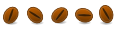

Bookmarks