How to remove machine frome Ubuntu Pro
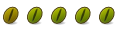
How to remove machine frome Ubuntu Pro
I use this, with more to it:
Apparently it does not remove the "esm repository", so you will have to remove them yourself.Code:sudo pro detach
You can move the file from "etc/apt/sources.list.d" somewhere safe and see if that is sufficient.
With realization of one's own potential and self-confidence in one's ability, one can build a better world.
Dalai Lama>>
Code Tags | System-info | Forum Guide lines | Arch Linux, Debian Unstable, FreeBSD
pro detach
maybe
sudo pro detach
???
ninja'd
Last edited by deadflowr; 2 Weeks Ago at 08:57 PM. Reason: ninja'd
Splat Double Splat Triple Splat
Earn Your Keep
Don't mind me, I'm only passing through.
Once in a blue moon, I'm actually helpful.
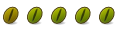
That helps, thanks.
I have installed a machine yesterday, and added it to Ubuntu Pro as well as the installation I have done today.
Yesterdays installation ran into problems, and therefore that installation is now gone - it does not exist anymore.
Can that installation still be detached? It now takes up one of the five spots in the free tier for Ubuntu Pro, which is inconvenient.
With realization of one's own potential and self-confidence in one's ability, one can build a better world.
Dalai Lama>>
Code Tags | System-info | Forum Guide lines | Arch Linux, Debian Unstable, FreeBSD
https://documentation.ubuntu.com/pro/
Might have information on how to disconnect from Ubuntu Pro. Ubuntu Pro does not have a disconnect or stop service option in Ubuntu Pro account. Just buttons to activate tokens to connect your machine to Ubuntu Pro.
Ubuntu 24.04 LTS | Toshiba Satellite C655 | i3 2.3Ghz | Intel HD Graphics 3000 | 8GB RAM | 65GB SSD
Fedora 40 | Lenovo Edge 15 | i5 1.7Ghz | Intel HD Graphics 4400 | 6GB RAM | 1TB HDD
The machine limit In the Ubuntu Pro Dashboard is the number of active machines you have, not attached machines. You are limited to 5 active machines. An active machine is one that has pinged the Cannonical server in the past 24 hour period. If it does not, it becomes inactive and does affect the count again until you use it.It now takes up one of the five spots in the free tier for Ubuntu Pro,
From Cannonical:
"why we don’t prevent you from attaching more machines than the number of entitlements you have (either free or paid). Instead, we monitor how many active machines you have at any given moment. In other words, you should ensure that the number of active machines does not go over the limit."
Last edited by Dennis N; 1 Week Ago at 11:42 PM.
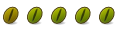
Hi, I just tested this on my end as I was pretty curious. I left my laptop that has an Ubuntu Pro registration attached powered off for the last 2 days. When I checked on my Ubuntu Pro Dashboard, it was saying I only had 1 machine active (my Desktop as expected).
I then powered on my laptop and ran through the usual updates. After checking my Ubuntu Pro Dashboard again, the laptop was now displaying on the Dashboard as another active machine.

This indeed. I've hopped around to and from Debian / Ubuntu / Arch. Each time I've done theTo date there are no machines currently listed on my Ubuntu Pro dashboard as I've been running a pure Debian build for awhile now. Not once have I manuallyCode:pro attachto any of those installations.Code:pro detach
General Scripts - https://gitlab.com/jmgibson1981/homescripts
My backup scripts - https://gitlab.com/jmgibson1981/bash-backups
Bookmarks