I hit this after creating a virtual machine using a minimal install CD and the Attobuntu install script. Since this is just a virtual machine used internally, I solved the problem by manually setting the root password to be the same as my login password like so:
Code:
sudo passwd root
[sudo] password for yourusername:
Enter new UNIX password:
Retype new UNIX password:
The problem is, of course, you now have a password for root that might be cracked, or you may forget to manually set the password for root if your own password become compromised, and tons of other insecurities that this probably creates. For me, in this use, it's good enough.


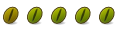

 Adv Reply
Adv Reply
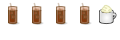





Bookmarks